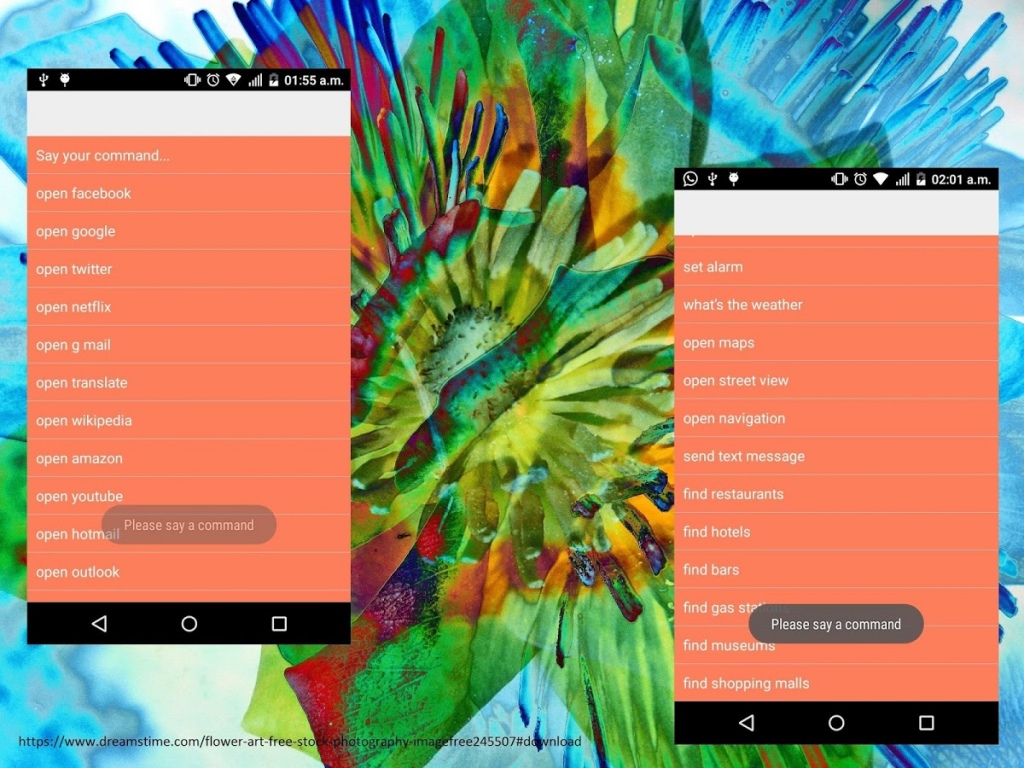Voice Commands App 1.0
Free Version
Publisher Description
Voice commands app, Smart voice app
Is a simple - smart voice app command recognition that allows you to open your favorite apps and control your digital telephone.
Is simple to use only say a voice command and open your app, it is like a voice recognition or voice search to app shortcut in this smart voice app
Voice commands app uses offline voice recognition or speech recognition, it can detect different kind of voices.
When you open voice commands app your digital telephone mic is activated, then your voice is recorded and finally an special algorithm, understand what you try to do, then execute your voice command.
voice reading is usefull for people that likes to take control of digital telephone in the easiest way!
voice app for voice commands and control mobile with your voice is easy to use
voice app launcher is created for mobile control digital telephone with simple voice commands! easy to open apps!
Voice commands are used for shortcut to your favorite apps, you can also launch google maps, find hotels, find restaurants, find shopping malls, find gas stations, find bars, set alarms!
voice app launcher allows you to set your alarm,open camera, open gallery, open directory, just with this simple voice commands.
do not waste your time open apps with simple clever tasks and voice commands, ready to open google maps, open gallery, use this voice recognition software to open your app with shortcuts!
You will not need to look in your menu icons, just open voice app launcher, then say a command, voice recognition is one of the last tecnologies availables, so use your clever tasks and voice commands for shortcuts to open your apps, easy for mobile control!
open apps with voice recognition is better than look in to lot of icons!
Voice commands available:
open facebook
open google
open twitter
open netflix
open g mail
open translate
open wikipedia
open amazon
open youtube
open hotmail
open outlook
open yahoo
open blogger
open linkedin
open blogspot
open microsoft
open ebay
open whatsapp
open camera,
open gallery
open spotify
open snapchat
open instagram
open directory
open calendar
set alarm
what’s the weather
open maps
open street view
open navigation
send text message
find restaurants
find hotels
find bars
find gas stations
find museums
find shopping malls
open apps with voice app launcher will make your life easy!
Voice commands app is specially designed for android dispositives,
So now, open apps easy, just with this voice reconition SW, that will interpret your clever tasks and voice commands!
voice app launcher uses the following libraries, logos, etc
Keywords: voice app, voice commands, voice search, voice recognition, speech recognition, app shortcut, text to speech, voice recording, mic open, text to speech, quick open, calendar, galery, voice notification, voices, voice, voice actions, voice app launcher, voice control app, voice recorder, hands free, voice command, smart voice app, smart voice recorder, smart voice launcher, smart voice speech recognition, smart voice app control, smart voice detection, smart voice sound recorder, beta test, digital telephone, clever tasks
License for logo:
logo Voice Memo Mic PSD Free Psd By 365psd
Voice command license - Voice recognition - Speech recognition - Voice recording - Mic open
http://cmusphinx.sourceforge.net/
License for graphics
https://www.dreamstime.com/free-photos
About Voice Commands App
Voice Commands App is a free app for Android published in the Food & Drink list of apps, part of Home & Hobby.
The company that develops Voice Commands App is Oae SW. The latest version released by its developer is 1.0.
To install Voice Commands App on your Android device, just click the green Continue To App button above to start the installation process. The app is listed on our website since 2016-07-24 and was downloaded 33 times. We have already checked if the download link is safe, however for your own protection we recommend that you scan the downloaded app with your antivirus. Your antivirus may detect the Voice Commands App as malware as malware if the download link to com.voiceapplauncher is broken.
How to install Voice Commands App on your Android device:
- Click on the Continue To App button on our website. This will redirect you to Google Play.
- Once the Voice Commands App is shown in the Google Play listing of your Android device, you can start its download and installation. Tap on the Install button located below the search bar and to the right of the app icon.
- A pop-up window with the permissions required by Voice Commands App will be shown. Click on Accept to continue the process.
- Voice Commands App will be downloaded onto your device, displaying a progress. Once the download completes, the installation will start and you'll get a notification after the installation is finished.